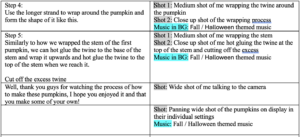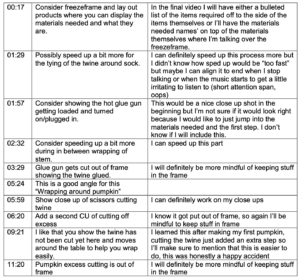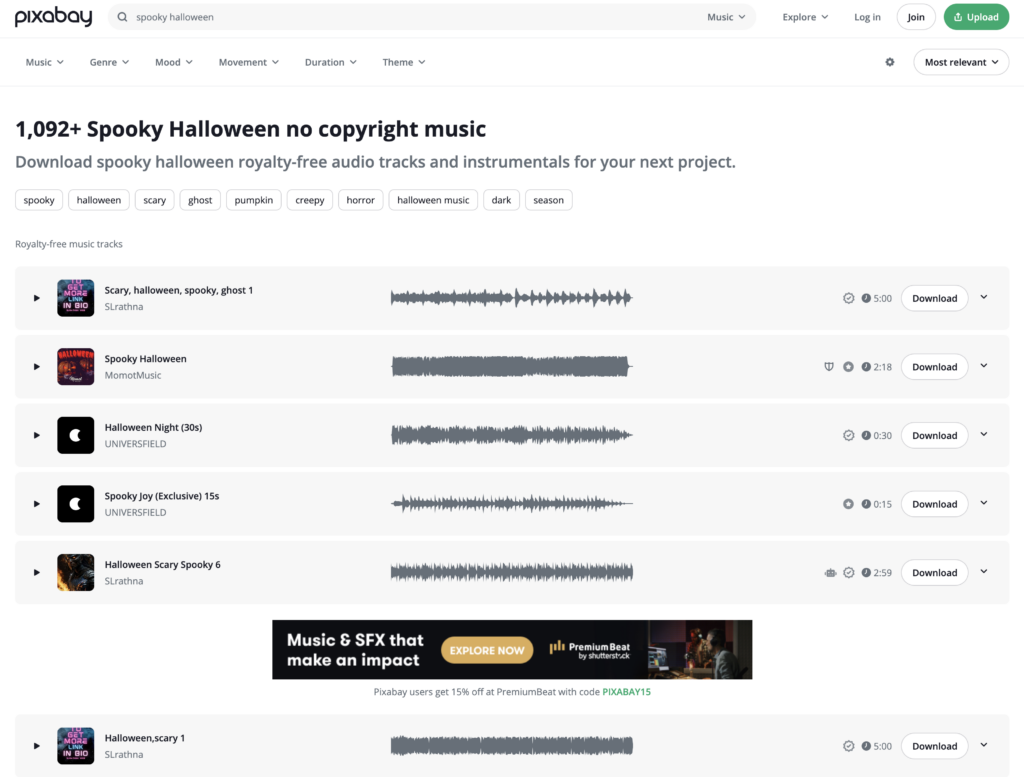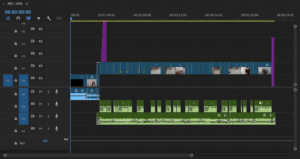Behind The Scenes
Shown here is a capture of my timeline in Adobe Premiere Pro. Here, you can see the precise editing that went into creating this how to video. From markings, ducking and layering to graphics and audio changes, making this piece perfect took about four weeks.
If I had to change anything about my video, it would likely be my voiceover. While I am speaking clearly and my voice is easy to understand, there are some sections that I could not edit out either a small gasp of breath or a little echo of me moving my microphone while recording. Despite those minimal things, I am proud of how my overall video came out from start to end.