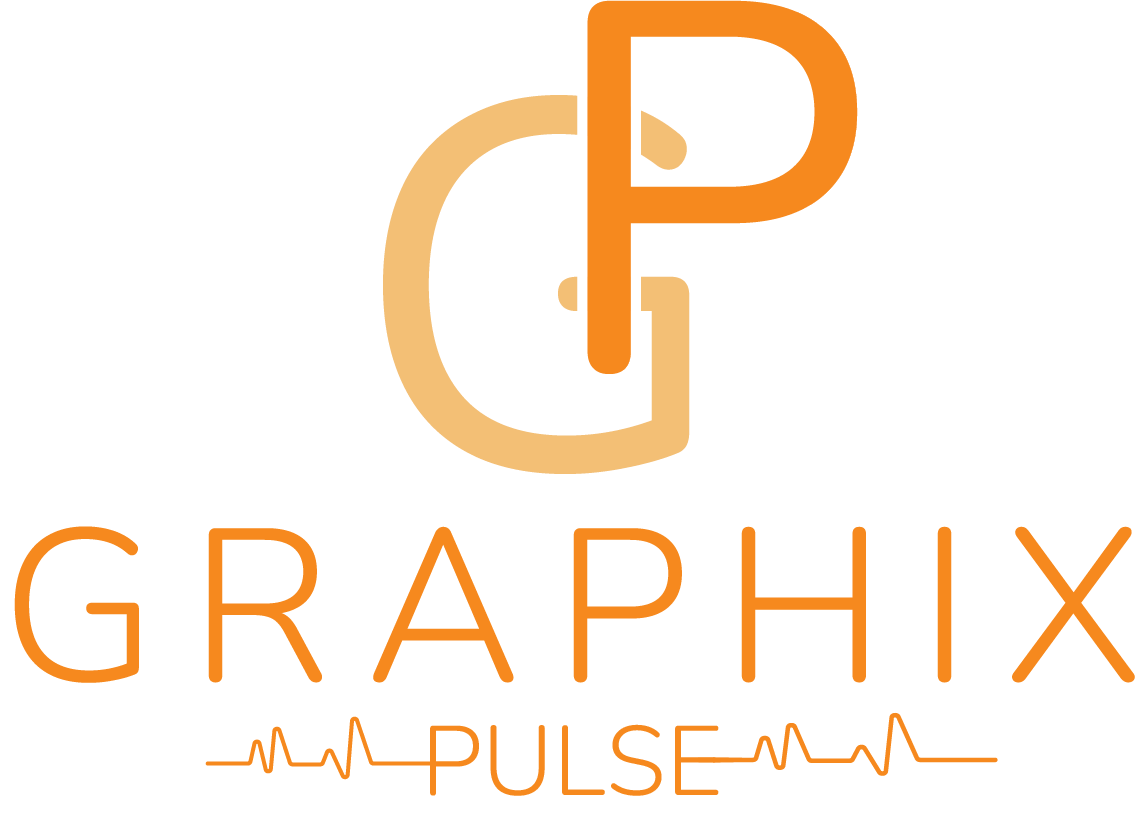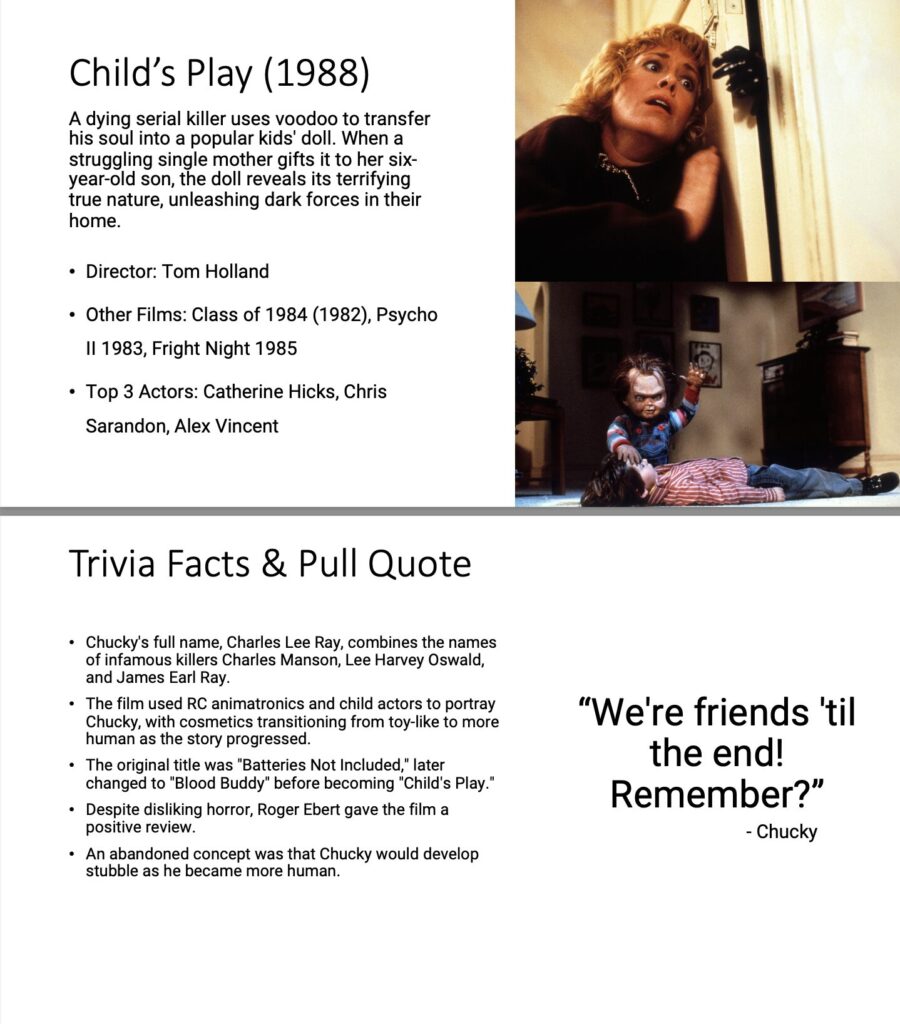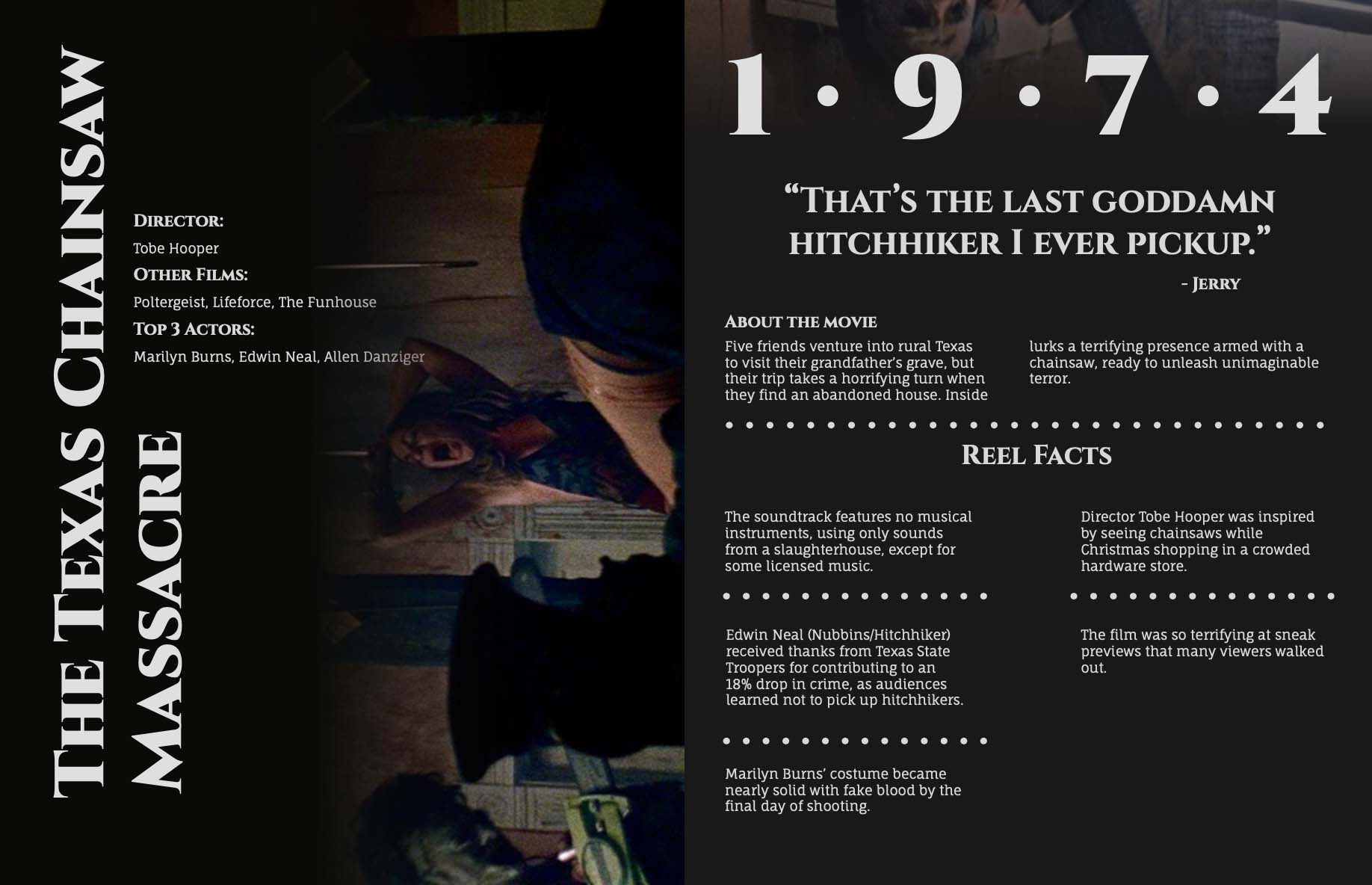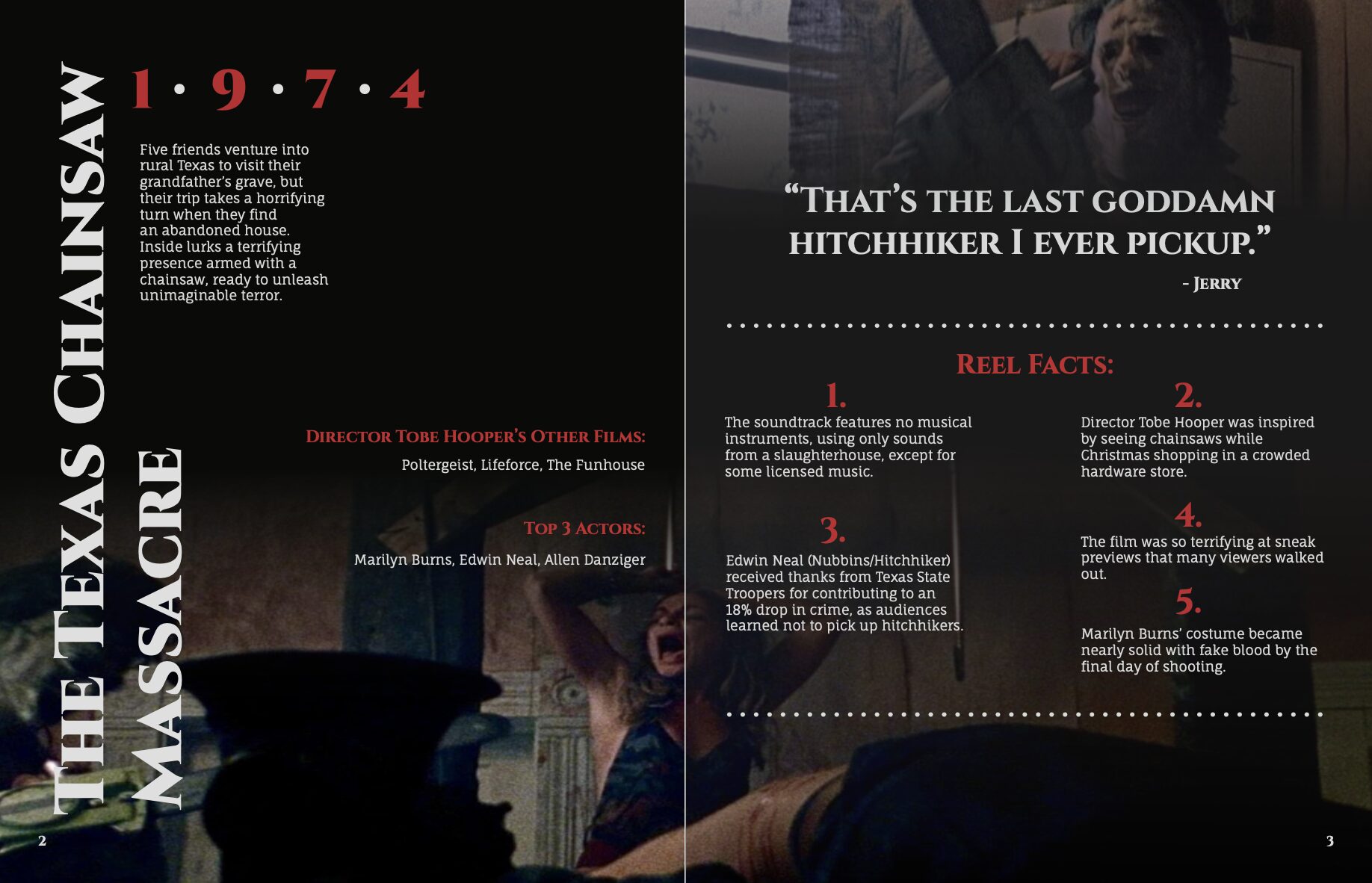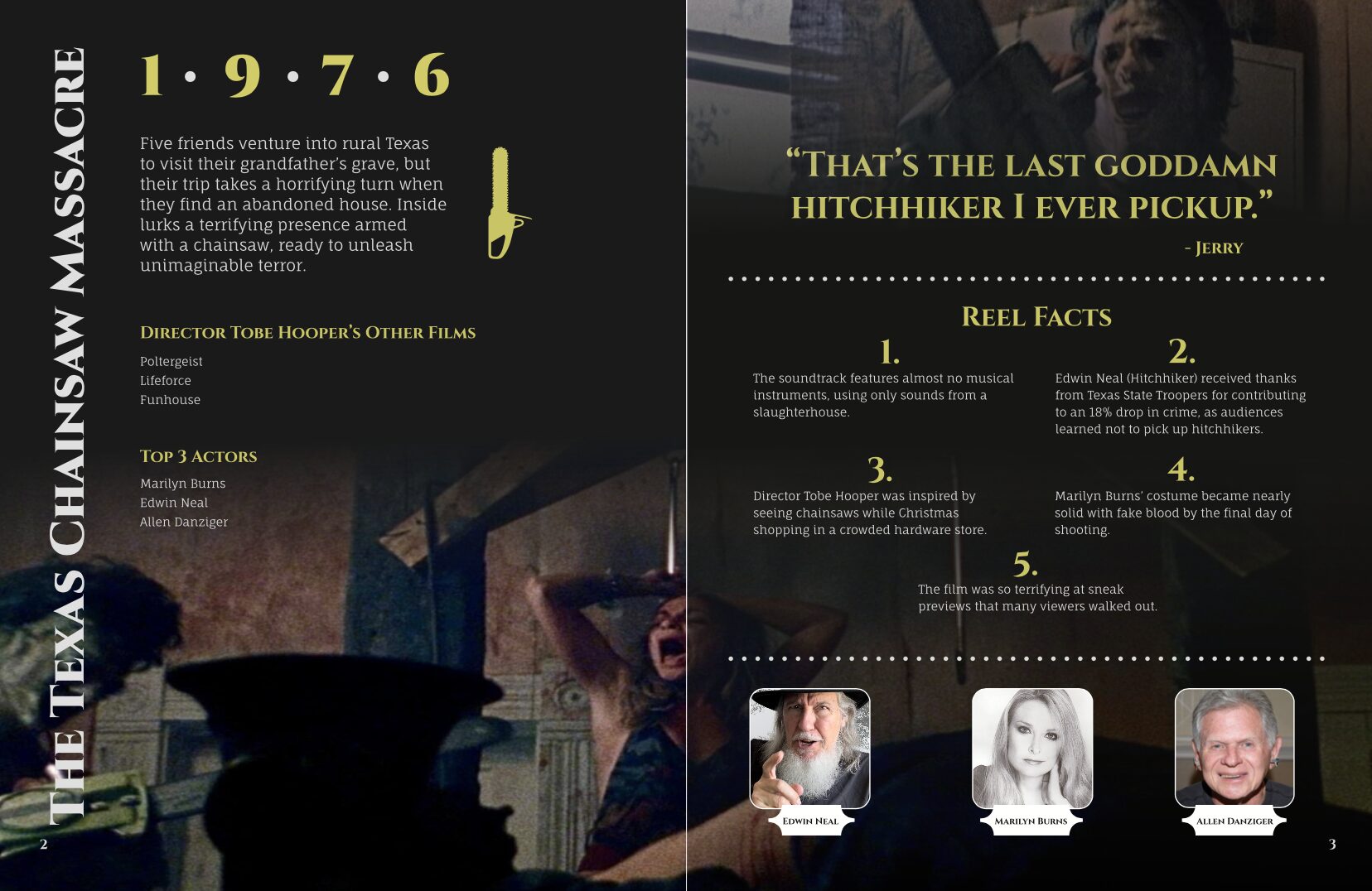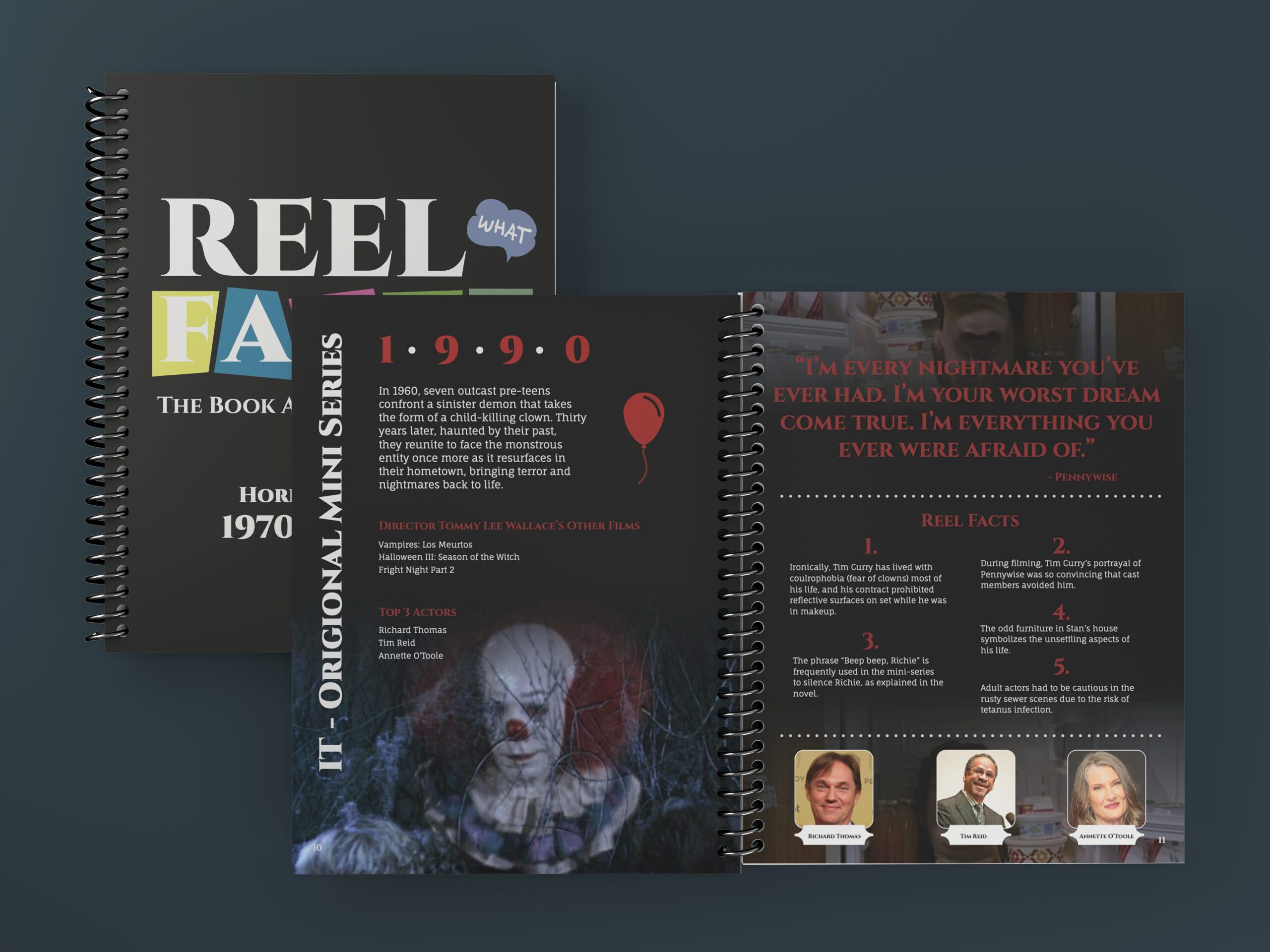
Movie Trivia Book
Reel Facts: The Book About Movie Trivia
Guidelines For The Project

Step 1: Gathering Research
With the help of IMDB (Internet Movie Database) I was able to gather all components needed for me to successfully create this piece such as: trivia facts, photos, pull quotes and summaries. Of course, it wouldn’t remain this easy. To refrain from plagiarism issues, I reworded and rephrased the trivia facts and summaries that I had retrieved; the pull quotes however stayed the same, for more or less obvious reasons. I organized all of this information and assets into one long powerpoint file in which I was able to reference when designing my booklet in InDesign.
Step 2: Deciding on a Layout

I had to come up with an idea/plan for what I wanted my booklet to look like. I knew I wanted an asymmetrical layout for the title page. I also wanted to show clear hierarchy. On the right page however, I wanted a very straightforward, consistent layout. This was my initial design plan.
After sending the design to some of my peers, I received great feedback. Some of the recommendations that I got were to put the date on the left page, introduce more colors and evenly fill out the right page.
After taking the recommendations into consideration, this is the design layout that I had settled on. I believed that this design was both more eye-catching/interested and what I was really looking for in my piece. However, something still felt a little off to me about the design, so I decided to look at the piece with fresh eyes.


After another round of revisions, I ultimately decided on this layout and design choices. I chose to keep the titles of the movies in one line, with the year, summary, and director & actor information on the left page. I chose to color the quote the same color as the accent color on the other page and to fill some space at the bottom I decided to show photos of the actual actors.
Step 3: Finishing The Book
Take a look at the finished book here.
Reflecting: Workflow Timeline
Week One
Week one was spent picking out which movies from each decade that I would want in my final piece. During this week I also created the summaries and found the high quality images that I would want to use.
Week Two
Week two was spent finding all of the additional information needed to complete he project criteria such as the director, the top three actors, the directors other films, the trivia facts and the pull quotes as well as who said them.
Week Three
Week three was spent setting up my InDesign file and trial and erroring different layouts that I would like to have. Once I settled on a peer approved, as well favorite layout of my own, I set my paragraph styles, object styles and page numbers. During this week, I also loosely laid out the remainder of my pages for tidying up later.
Week Four
Week four was spent getting a class critique and adjusting my design choices based on the feedback. I connected any lose ends in my design and ensured that all of my spreads were perfect before submitting the final piece.
Week Five
Week five is where the magic happened, I created my table of contents page as well as cover page and later in the week I printed out my booklet, trimmed it and bound it together with a spiral binding.